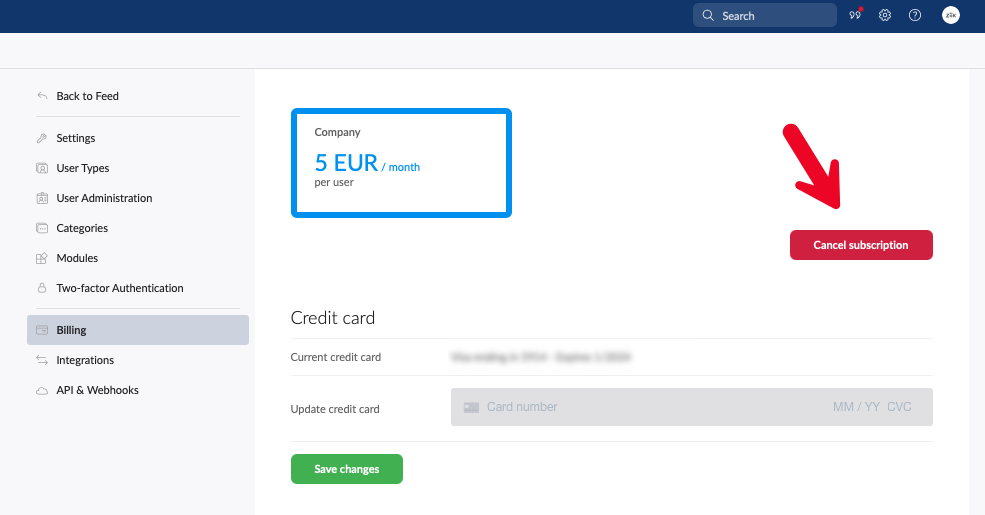What you find in the billing section
Update your billing information and download invoices.
Topics in this article
Updating your credit card details
Go to "Billing" in the admin panel.
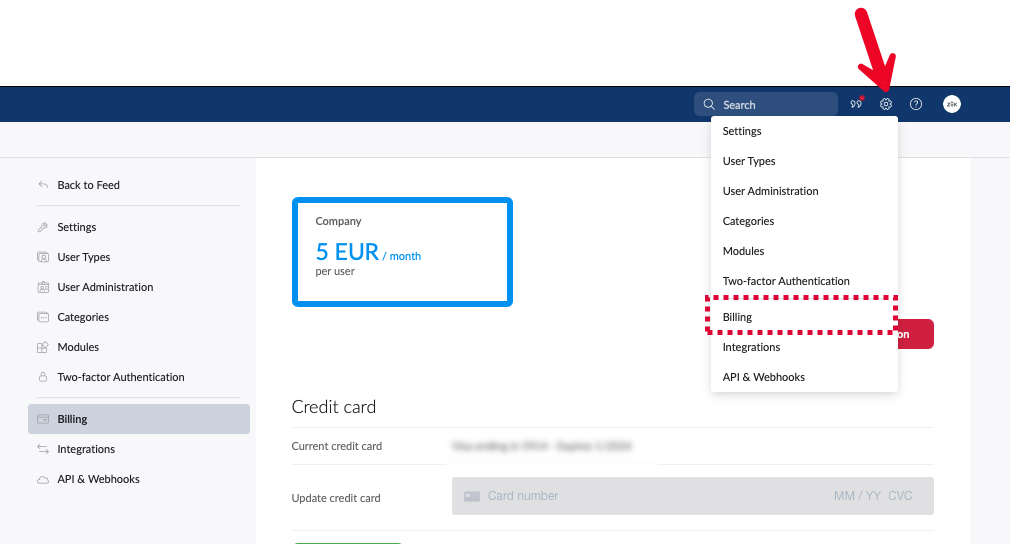
Updating your Credit Card details
Insert your credit card details to start the subskription after the end of your free trail or update the credit cards details here.
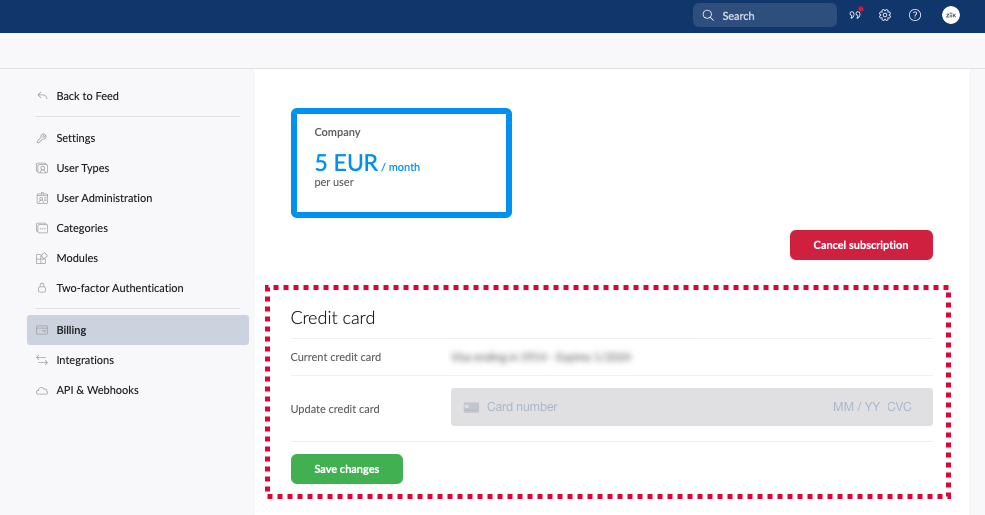
All major credit cards accepted.
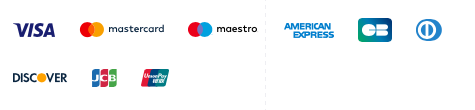
Company invoice information
insert or update your company invoicing details on the billing page.
-png-1.png)
Updating your billing email
Need to change your billing email. No problem! Just update it on the billing page.
-png-2.png)
Value Added Taxes (VAT)?
All invoice are issued from Chainintra Aps (Ziik) in Demark. 25% VAT is applied for all danish customers and all customers in EU and abroad when a valid VAT number has not been registered. Company VAT number should be registered on the billing page. Once inserted we will make an automatic online check.
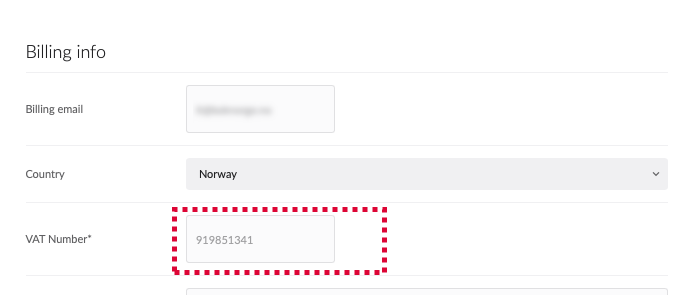
Cancel subscription
You can cancel your subskription any time directly on the billing page. For further details about the terms that applies please go to https://www.ziik.io/terms