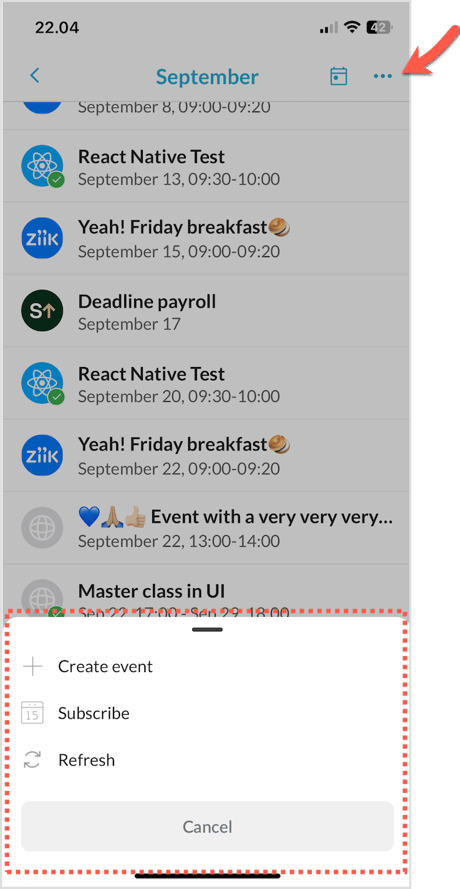In your calendar, you will have access to various types of events such as company events, team meetings, birthdays, and your own holidays and shifts.
Topics in this article
What you will find in your Calendar
Accessing your Calendar
To access your calendar, simply go to your homescreen.
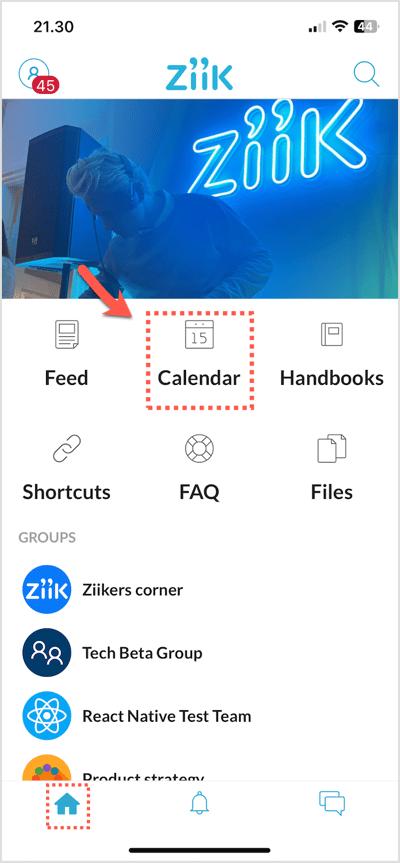
What you will find in your calendar
Team and company events - These are events that do not require any action from your side
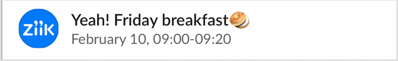
Meetings - These are events where you are requested to confirm your participation. Go the the event to confirm your action.
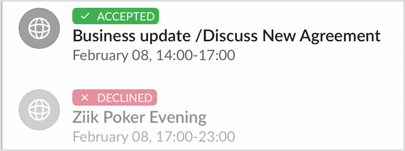
Birthdays - See you team mates birthdays. Please note that its a personal voice if you want to share your birthday with your team mates or not.
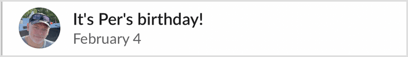
Holidays - If your organization uses the shift schedule in Ziik your holidays will appear in your calendar
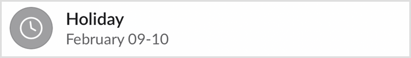
Shifts - If your organization uses the shift schedule in Ziik your holidays will appear in your calendar
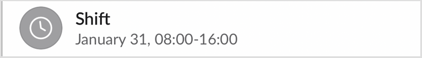
Using your calendar
Using your calendar on mobile is simple and convenient. You can easily scroll down to view upcoming events and scroll up to see past events. To access event details, simply tap on the event.
.gif?width=390&height=843&name=RPReplay_Final1675072837%20(1).gif)
Sync your calendars
If you want, you have the option to sync your Ziik calendar with your personal calendar. This means that any events in Ziik will automatically be updated in your chosen calendar.
Click here for more information about how to set-up synchronization with your own calendar. 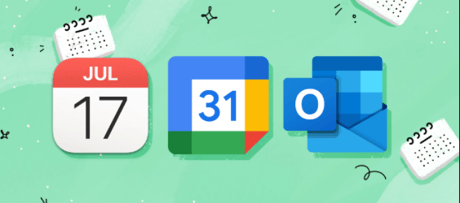
Creating new events
To create new events and share them based on your permissions, please refer to the following link for detailed instructions: https://help.ziik.io/events-in-ziik