Restrict User Profiles
Running a franchise? In this case you will need to restrict information on users profiles. No worries! Just activate restricted profiles in Ziik.
Topics in this article
When do you need to restrict personal information on users profiles?
Why you need to protect users personal data as a franchise operator to stay compliant?
What is a restricted User profile?
Activating restricted profiles
What happens when I activate restricted User Profiles?
How does it work with social interaction and personal data?
When do you need to restrict personal information on users profiles?
If you are a franchise or chain operator with an independant network of affiliates you will need to meet with the current compliance and data protection requirements (GDPR) in order to pretect individuals users data. But no worries! Ziik is built to tackle this use case for you.

Why you need to protect users personal data as a franchise operator to stay compliant
When a network consists of individual businesses you will need to protect individual users personal data unless they give their personal consent to showing their data. This means that a user in business A is not allowed to see personal data of users in business B, C, etc. unless users in B, C, etc. have giving their consent.

What is a restricted User profile?
A restricted user profile does not display any personal information that can identify the user for external users. I this case users from other franchisees operations. Personal data is i.e. email, phone, profile picture and full name.
-png-1.png)
Activating restricted profiles
Go to "Preferences" in Settings in the admin panel, activate Restricted user profiles and save.

What happens when I activate restricted User Profiles?
What users can see and what they cannot see
- All users can see all Units and the units contact details in the entire organisation.
- Users can see other Users' profiles in Theil own Unit, all Units below, and parent Units. We call this your own branch.
- Users cannot see any personal information on other users outside own branch unless individual Users have given consent to show personal information to the intir network.
Example for User in Unit "R5": User can see other Users full profile in own branch (Units in red).
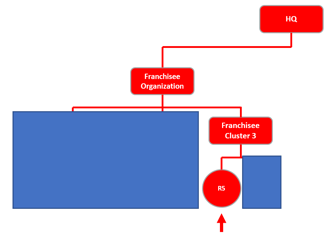
Example for User in Unit "Franchisee Cluster 3": As a User in "Franchise Cluster 3" you can also see Unit "R6", which is yoour own branch from this level.
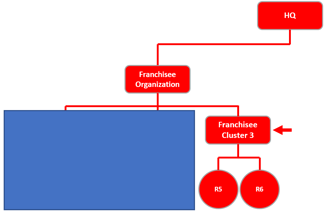
Example for User in unit "HQ": As a User in the top Unit you can see the full User profile on all Users in the intime organisation.
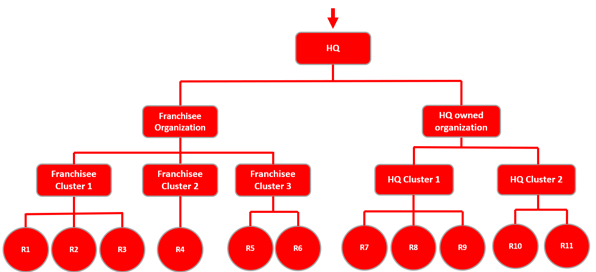
How does it work with social interaction and personal data?
- In social interaction (comments and likes), a user, not in your own unit will appear with only their first name and the first letter of their surname (i.e. Christopher C).
- Groups: If you create a Group from a parent unit, including members from two different units, then the following logic applies: If I am a User in restaurant R5, then I will only see the first name and first letter of the last name of people from restaurant R6 in our group.
- Chat & Activities: Same logic as above.