This article explains how to turn your posts into announcements and how you ensure that they stay on top in your Feed.
Topics in this article
Important stuff on top
Want to make sure that your announcements and important company updates stay on top in your Feed? Yes, sure! Here's what you need to do and how Ziik is designed to support this purpose:
- Limit permissions to create announcements to relevant head office users.
- Set the Feed default filtering to show your announcements first.
- Don't worry about not reaching users. Push notifications cannot be turn off for your important posts in Ziik.
Permission
Posts can be shared in groups and with the organization. The permission Can Edit posts is designed for announcements shared with the organization. This is the permission you want to reserve for relevant head office users.
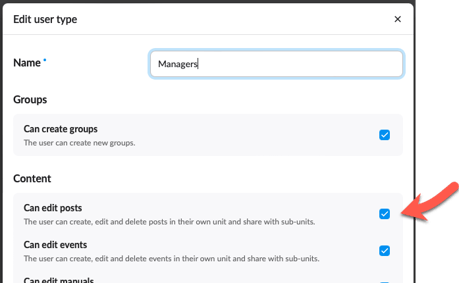
Feed default filtering
The Feed is personal and consolidates all posts shared with users in the organization and in all their groups.
As posts are shown in chronological order important updates may quickly go down the Feed! And this is not exactly what you want with your announcements and important updates.
Go to Settings in the Admin panel and select Shared with organisation as your Feed default filtering.
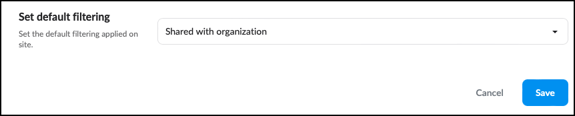
Sharing announcements
Now users with permissions can create and share posts with your entire organization or with selected users based on their locations (Units) and roles (User types).
-gif.gif?width=410&name=2022-09-10_23-32-54%20(1)-gif.gif)
