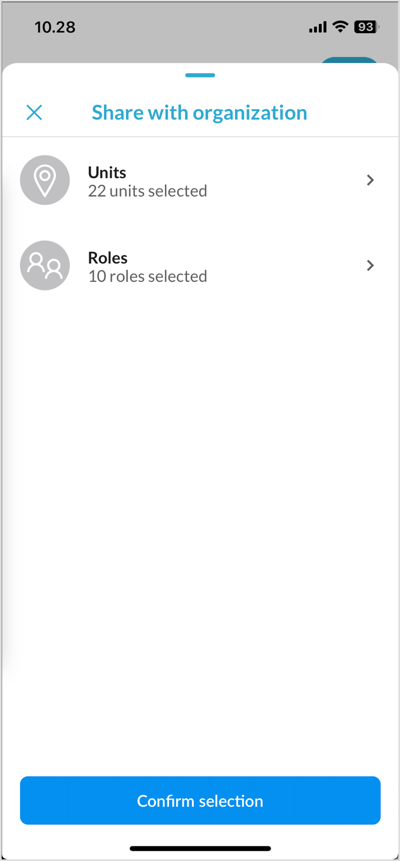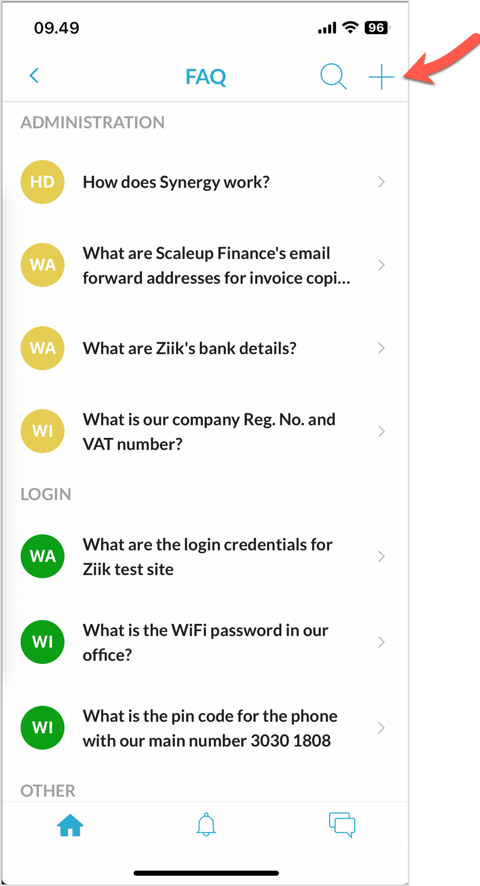Save time by easily accessing the FAQ section and finding quick answers to frequently asked questions.
Topics in this article
Accessing FAQs
To access the FAQs, simply navigate to the homescreen and click on the FAQ icon.
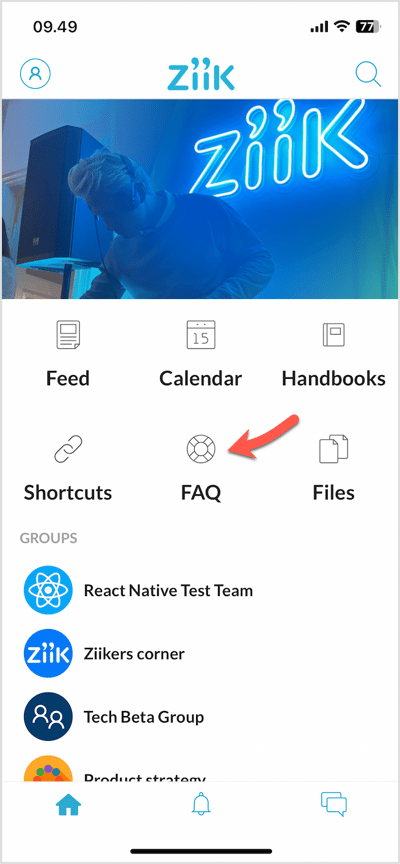
Creating FAQs
If you frequently receive the same question, we suggest creating a FAQ to assist individuals in finding answers on their own. This will ultimately save time for everyone involved. To begin, simply click on the "plus" button.
Now, you can write your question and provide an answer. Don't forget to select the intended audience for the FAQ.
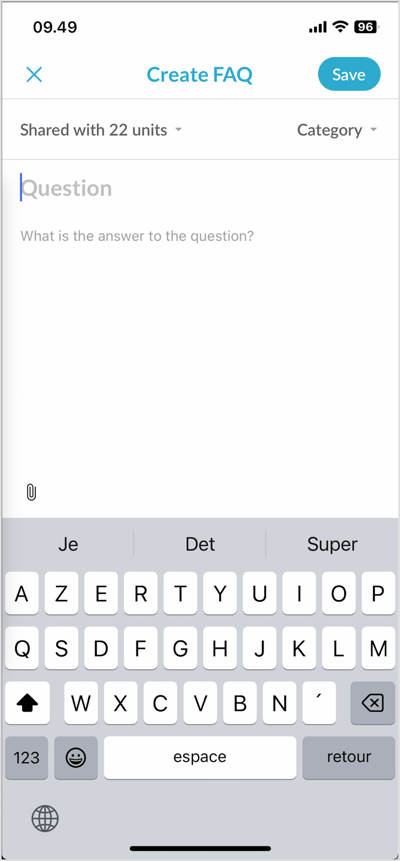
Permissions
Users who have the necessary permission can easily create FAQs within their own unit and any sub-units that they manage. It's worth noting that you will only see the FAQs that have been shared specifically with you, so there won't be any unnecessary clutter or distractions.