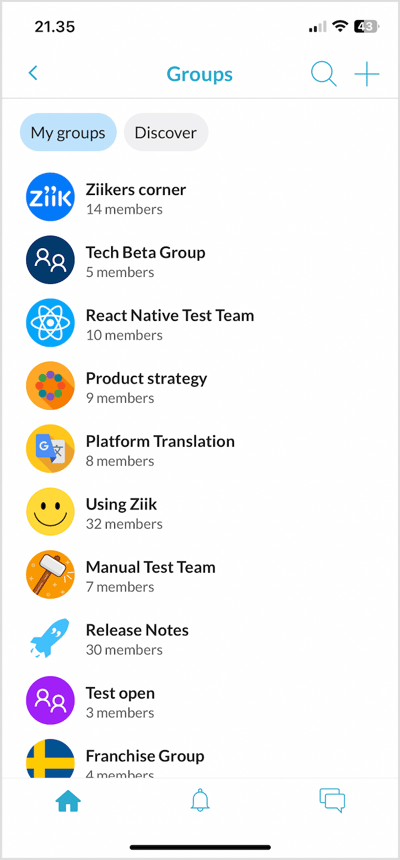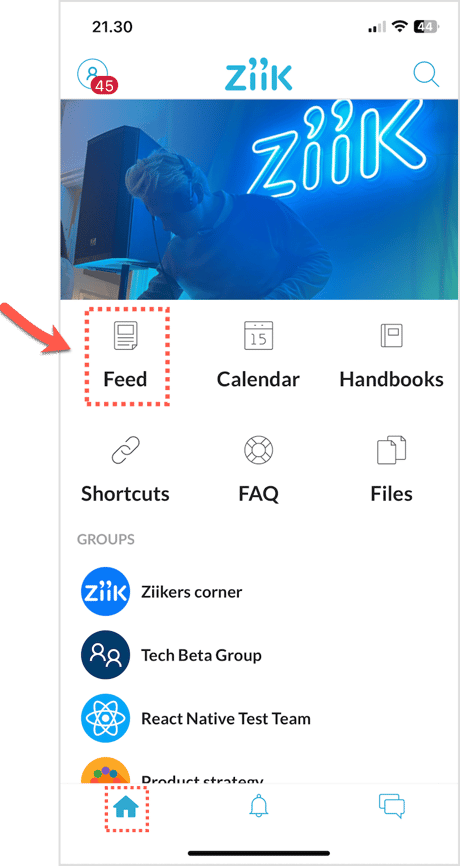Your main Feed brings together posts from both your organization and all the groups you are a part of. Let's take a closer look at how your Feeds function.
Topics in this article
About Feeds
Feed (Main)
Your main Feed brings together all the posts that are shared within your organization, as well as those from the groups that you are a member of.
Group Feeds
Additionally, you will find a dedicated feed within each of the groups you are a part of.
Posts are listed chronologically
Posts in your Feeds are organized in chronological order based on their publishing time. This means that the most recently published post will appear at the top of your Feed.
Note! Updating a post will not change its publishing time and it will keep its position in the feed.
Filtering posts
You can use the filter in the Feed to easily find specific types of content that you are looking for.
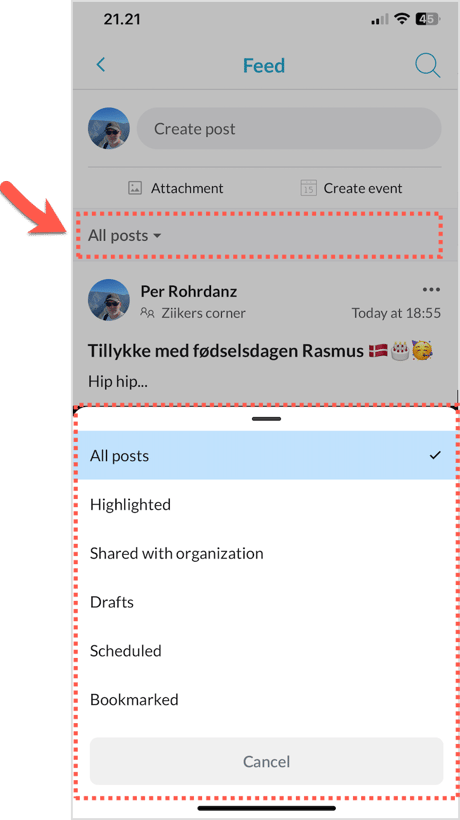
Main Feed
Your main Feed brings together all posts that are shared within your organization and from all the groups that you are a member of.
To access the main Feed, simply go to the home page of the app.
Note! The default filtering of the Feed is determined by your site admin, but you can always change the setting when you are in the feed.
Group Feeds
Each group has its own dedicated Feed. You can easily access your groups by navigating directly to the Groups page from the Home Screen.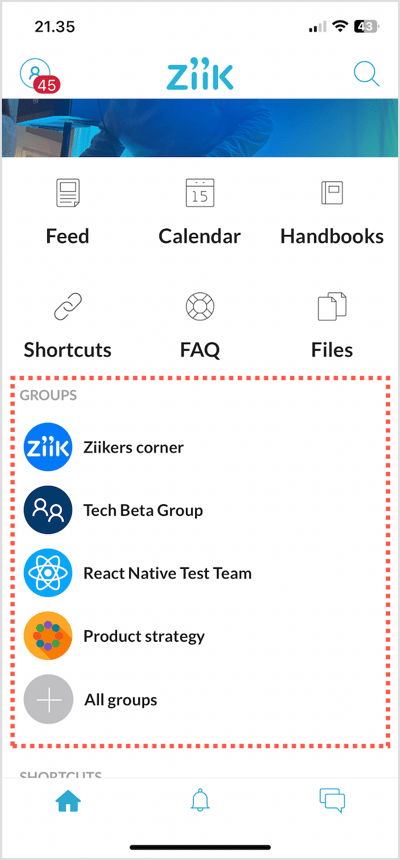
To access a specific group, simply tap on the group you wish to enter.