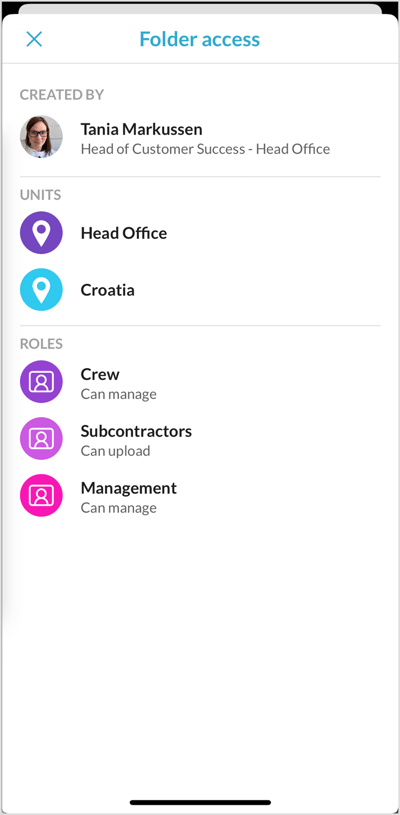To access your files, simply navigate to the Files section. Here, you can find all the documents and media that have been shared with you. You also have the option to create your own folders and share files with others.
Topics in this article
Where to find files
Creating folders
Add files
Folder access
Accessing Files
To access your files, simply go to your device's homescreen and tap on the File icon.
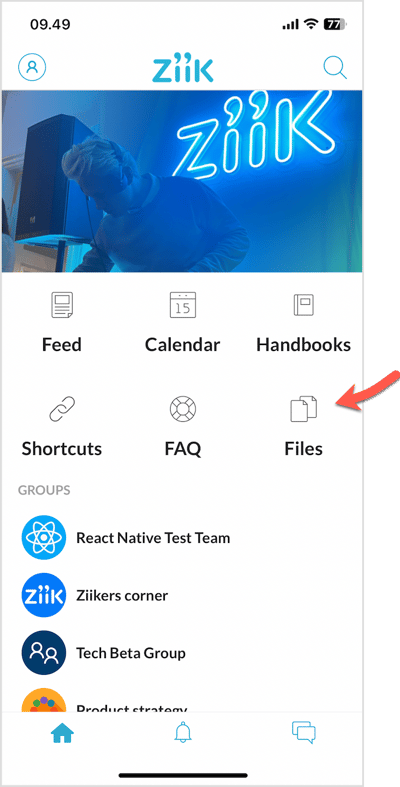
Creating folders
To create a folder in the root, simply tap on the icon that looks like a folder in the top bar of the Files app.
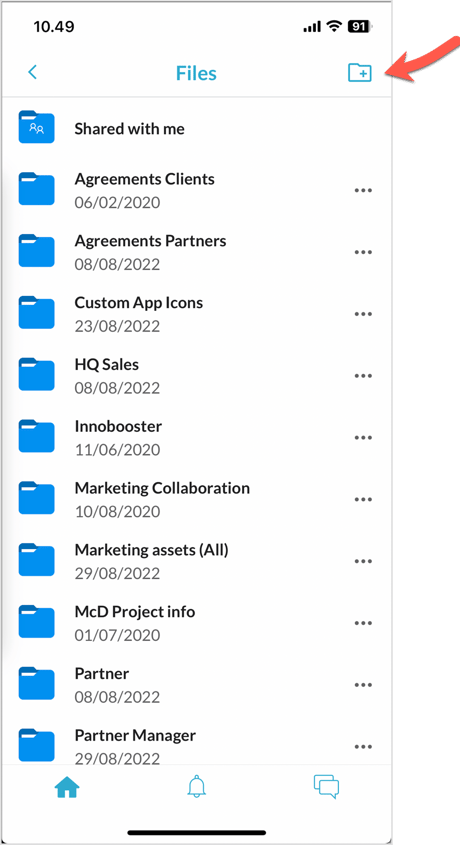
To create a sub-folder, simply open the menu located in the top bar while you are inside a folder.
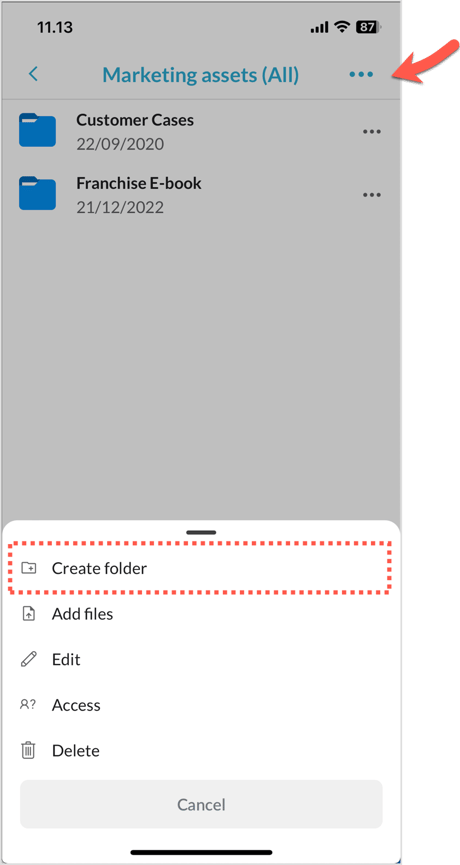
Name your folder and choose your sharing options. Assign the permissions to View, Upload, and Manage for each role and individuals in your chosen selection.
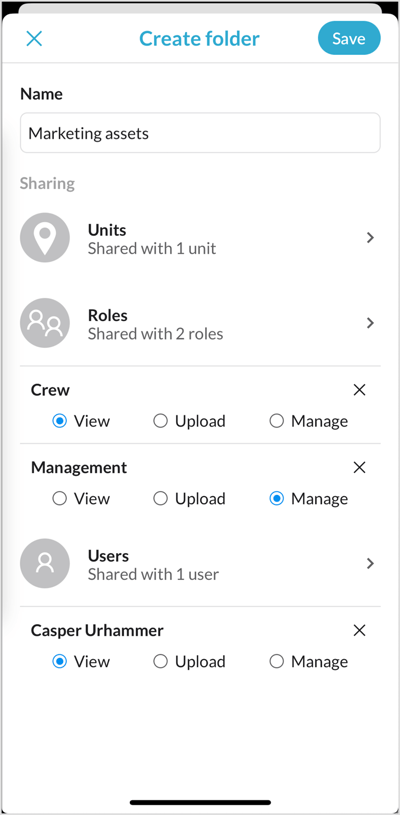
Add files
Go go the top menu in a folder and select "Add files"
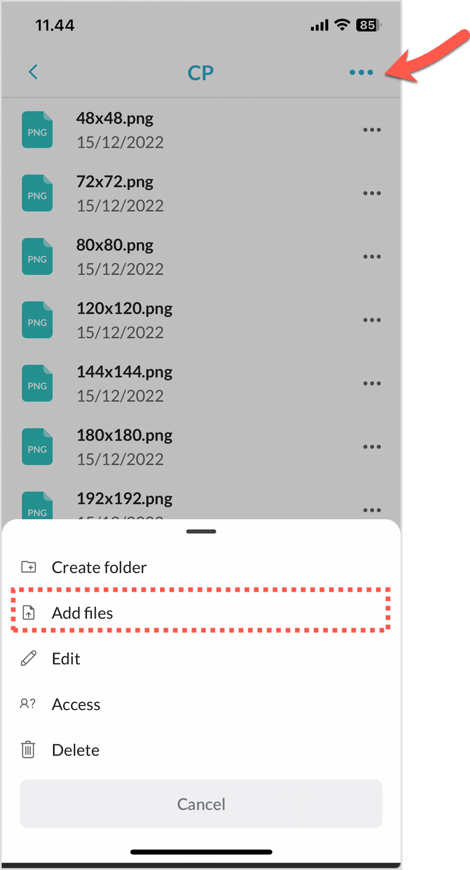
Choose the location from where you would like to retrieve your files.
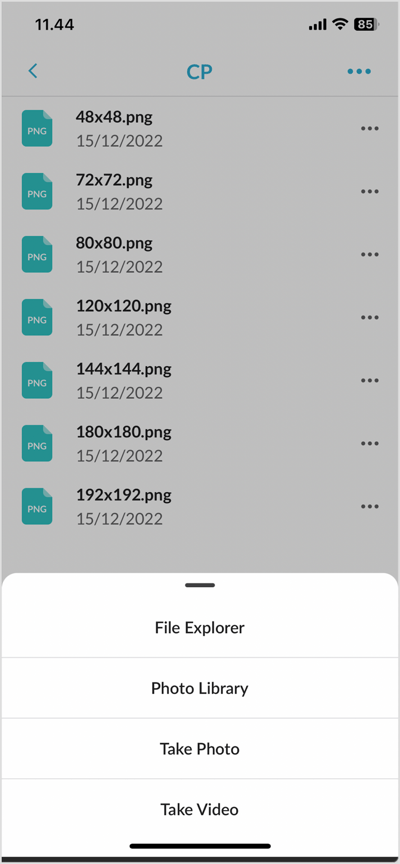
Folder access
Need to review the sharing settings of a folder? To review the sharing settings of a folder, simply access the menu in the top bar and choose the "Access" option.
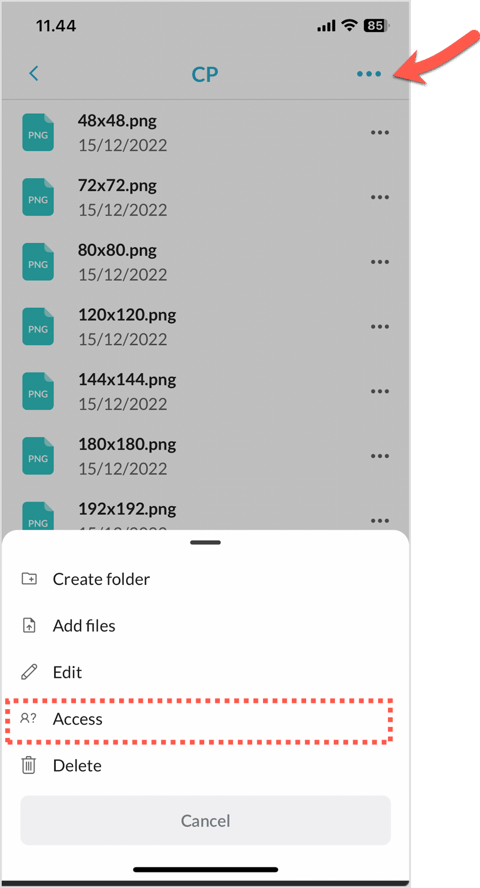
Now you have the ability to view the folder's creator and see who has access to it.