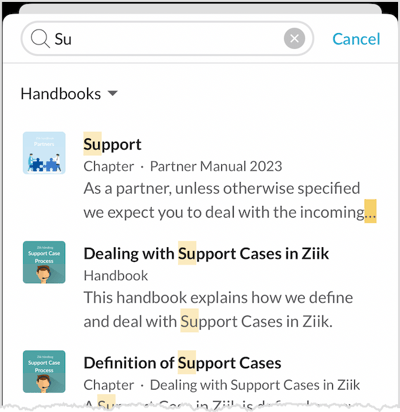This section contains important resources such as your organization's employee handbook, operational manuals, guidelines, and policies.
Topics in this article
Searching for information in handbooks
Accessing handbooks
To access handbooks, locate the handbook icon on the Home Screen and simply press it.
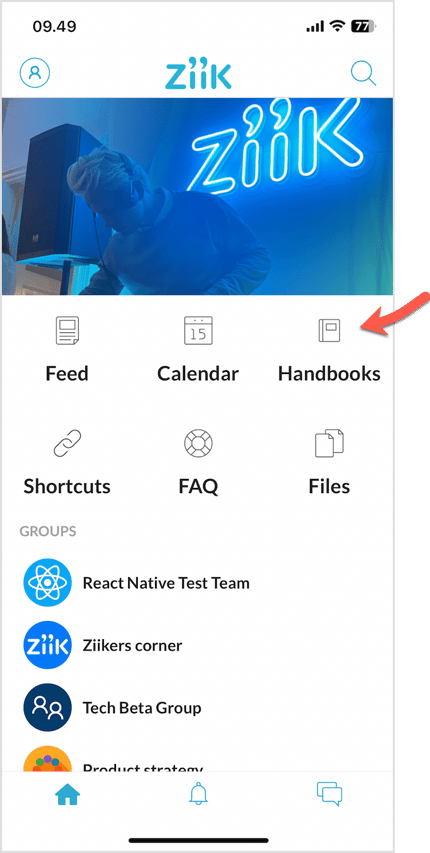
This will take you directly to the handbooks section. 
Navigating in Handbooks
Navigating through handbooks is a breeze. To begin, access the handbook and choose the specific chapter you're interested in. To move to the next chapter, simply pull down, and to go back to the previous chapter, pull up. If you want an overview of the handbook, you can open the index and easily tap on any chapter you'd like to explore.
-gif.gif?width=400&height=865&name=RPReplay_Final1698134883%20(1)-gif.gif)
Searching for information in handbooks
To search for information in the handbooks, simply open the search function and enter the word you are looking for. You will quickly discover that our search engine is highly effective and lightning fast.