How do I hide my personal email address?
Don't want to share your personal email address? No problem! Here is how to do...
How to hide your email using the app
Go to my account on the Home Screen and select "Edit profile"
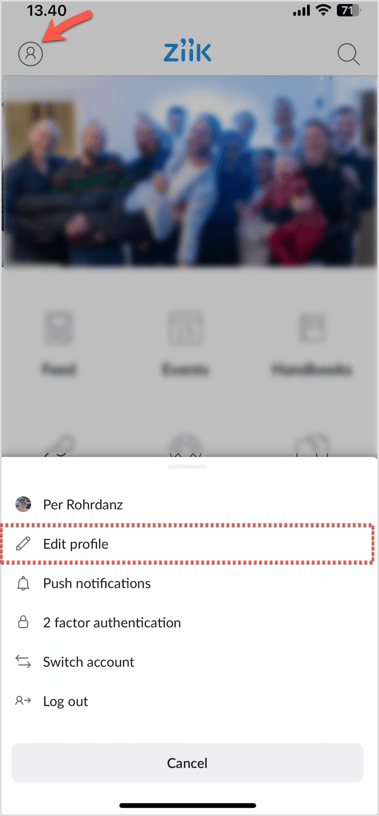
Now simply click on the "Show email" toggle to hide your personal email.
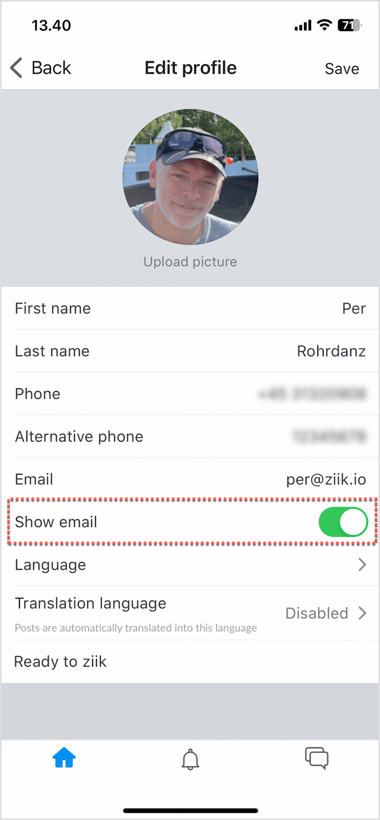
How to hide your email using desktop
Go to "Edit profile" in my account tab.
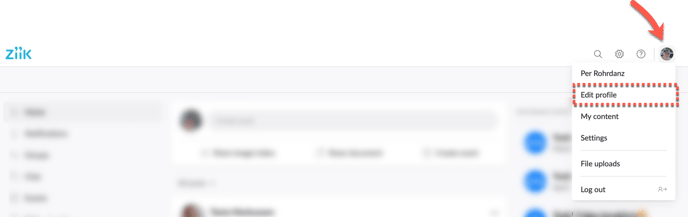
Now simply click on "Show email" to hide your personal email.
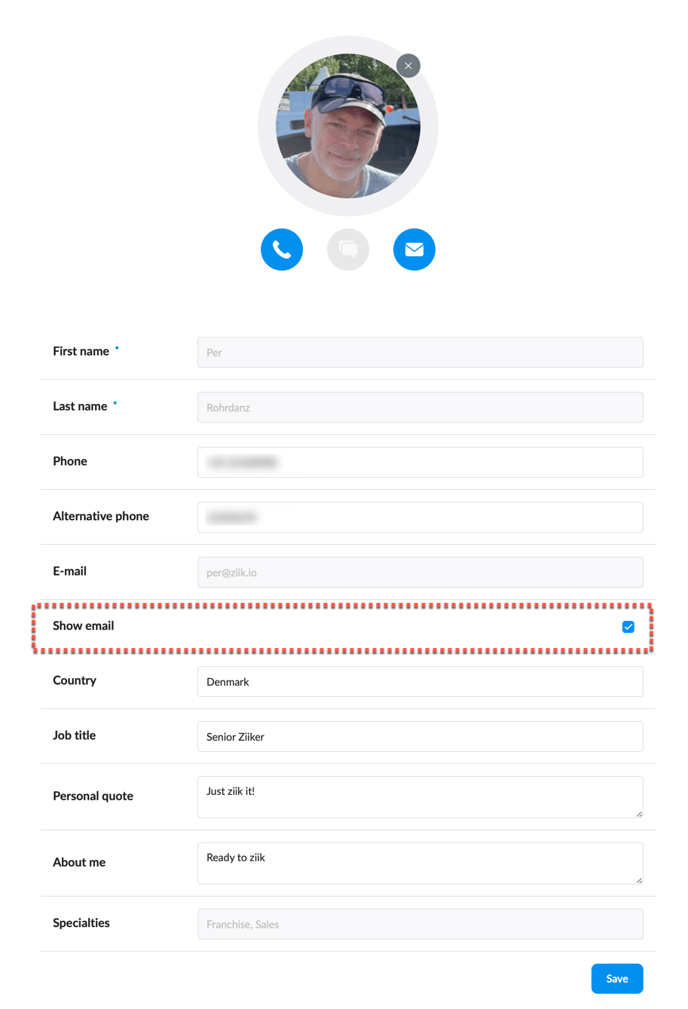
Please note! Users with permission to manage your account will still see your email. Otherwise they would not be able to manage your account 😀