Looking to keep your email and phone number private? Here's a simple guide on how to do it.
Topic in this article
Accessing your Privacy Settings
Hide your private email and phone number
Accessing your Privacy settings
To access your Privacy settings, go to the "Contact information" section on your My Account page. From there, you can enter your email and phone numbers.

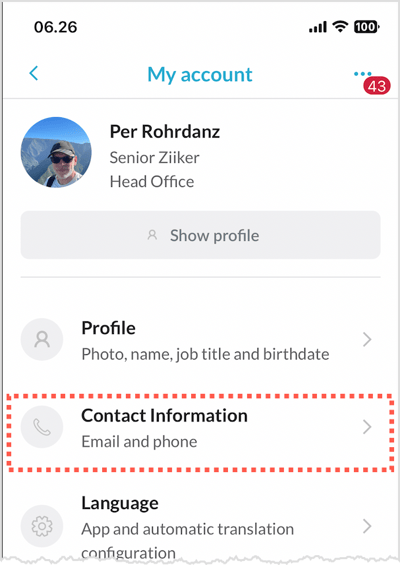
Hide your private email and phone number
If you want to keep your private email and phone numbers hidden, you have the option to easily disable them. Just tap the edit icon on the email and phone numbers you want to hide and untick "Show to every one".
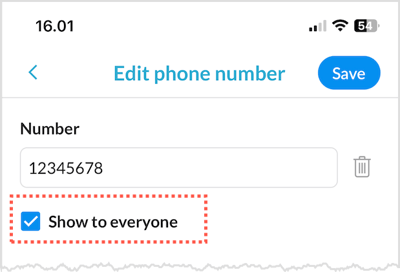
Note!
When you choose to hide your email and phone number(s), they will only be visible to users who have administrative access to your contact information.
