Receiving notifications using our Webhooks
Want to to be notified when a User or Unit is created, updated or deleted in Ziik? Just create Webhooks in Ziik and insert the web app or URL where you want us to send the information!
What is a Webhook?
In general terms, a Webhook is simply a notification sent over the web, which is triggered automatically whenever a specific event occurs.
In this case, when a User or Unit is created, updated or deleted in Ziik a notification containing the data is immediately sent to your chosen destination — the Webhook URL which you set in the Create Webhook panel.
Ziik Webhook notifications are sent via HTTP POST request, and the request body (containing the Unit and User data) is in JSON format.
Webhooks are an advanced feature intended for Ziik Platform Administrators who know how to handle them. Please note that we cannot troubleshoot your code or give step-by-step development instructions!
How to setup Webhooks in Ziik
Go to the "API and Webhook" section in the Amin panel: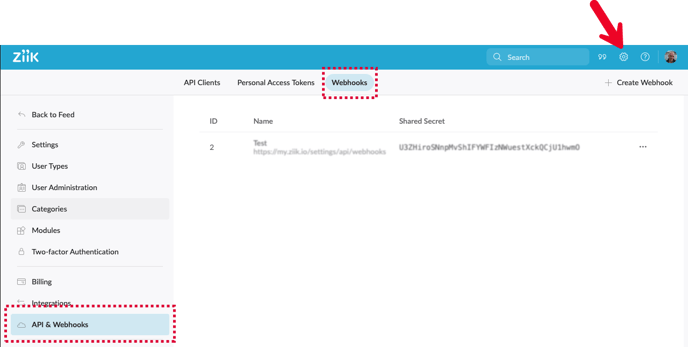
- Click on "+ Create Webhook" to open the Weebhook panel
- Insert a arme for your Webhook
- Insert the destination URL (This is where we will make HTTP POST requests to)
- Now click "Save".
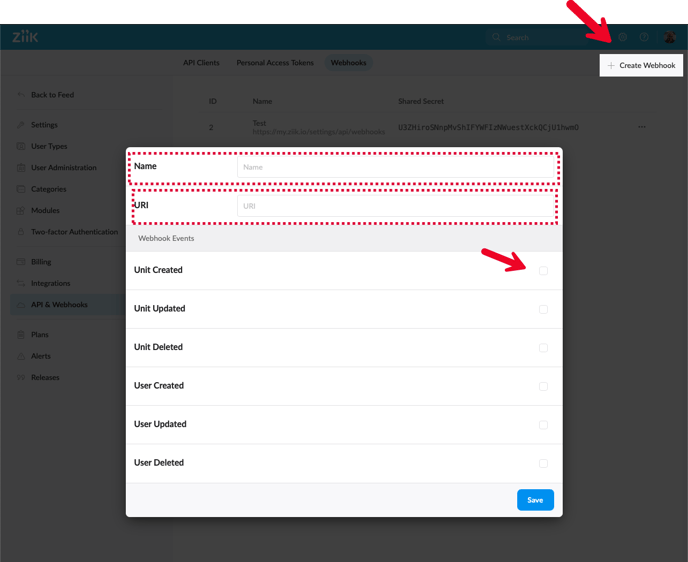
5. Use the "Shared Secret" key to verify that requests are coming from Ziik and nobidy else.
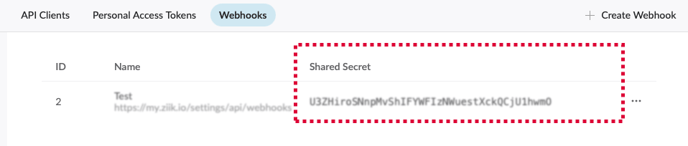
6. Press the three dots if you want to edit or delete your Webhook.
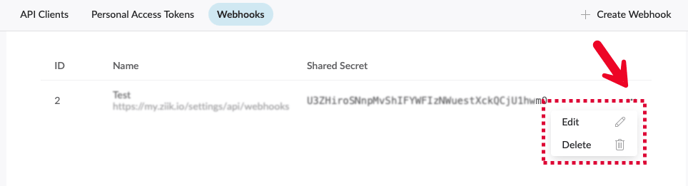
Note! We store deliveries of webhooks for 30 days.