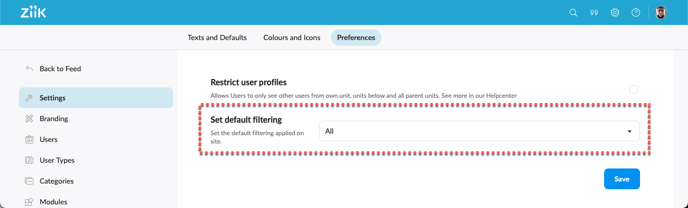Set Feed default filtering
Want to reserve the Feed for company updates and important posts? Here are your options and how to do.
About the Feed
The Feed is personal and consolidates posts from all groups and posts shared with the organisation (Units + Roles). Users will see posts shared with their own Role and Unit and all the groups they are member of in their Feed.
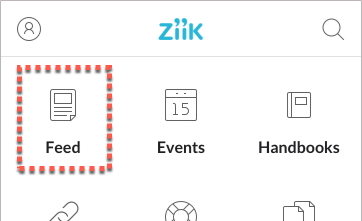
Reserving your Feed for important updates
Many companies wish that high-priority updates and important news posts are right in the top of the Feed. You can decide how you want to use the Feed in your organisation by setting the default filtering of the Feed.
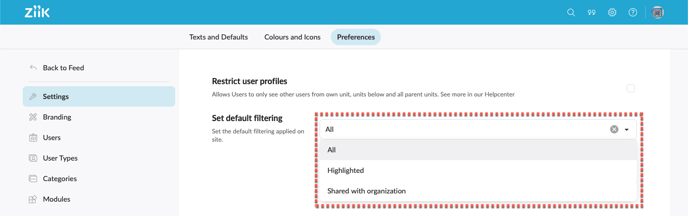
All
The Feed will by default view all posts/events shared with the organization and from all groups in chronological order.
Highlighted
The Feed will by default list posts/events that:
- Are marked as highlighted
- Includes read confirmation
- Includes participation invite (Events)
Shared with organization
The Feed will by default list posts/events that are shared with the organization and exclude group posts
--
Regardless of filter, the content will be listed in chronological order
--

Please note!
Users can change the filtering when they visit the Feed, but it will automatically reset to your selected default filtering when they leave the Feed again. And what's essential is that important company updates will be right in the top when they visit the Feed next time 🙂
Managing permissions
For the "Shared with organization" filter to be purposeful, you need to set the role permissions accordingly. Those you wish to be able to "Share with organization" are given the permission "Can manage posts" and "Can manage events" on their Role. That way, only these users can have their posts visible in the "default view".

Ready to get started?
Go to Settings in the Admin panel, select Preferences, and set your default filtering.