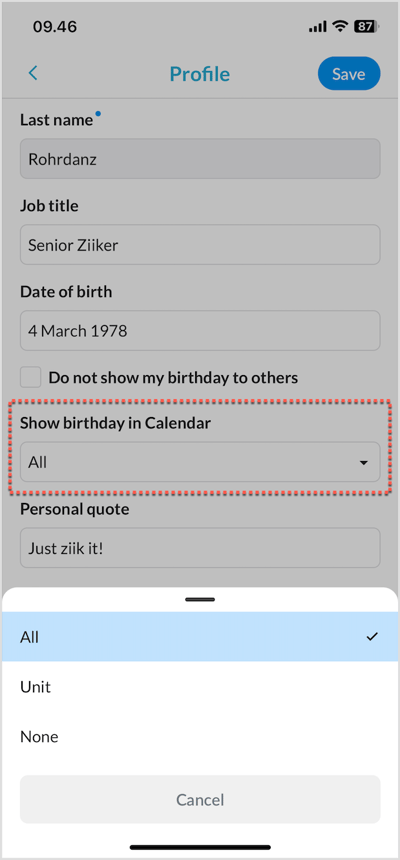Want to make sure you never miss your team mate's birthday? No need to worry, we've got you covered with a simple solution. Here's how you can stay on top of birthdays.
Topics in this article
Where to find your birthday settings
Where to find your birthday settings
To access your birthday settings, navigate to your My Account page and click on the Profile tab.

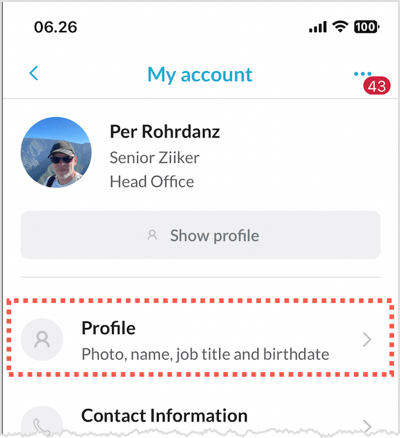
Keep my birthday private
By default, your birthday will be visible to your team members. If you prefer to keep your birthday private, you can easily make this change by checking the box that says "Do not show my birthday to others."
Please be aware that your teammates will be able to see that it is your birthday, but they will not be able to see your age.
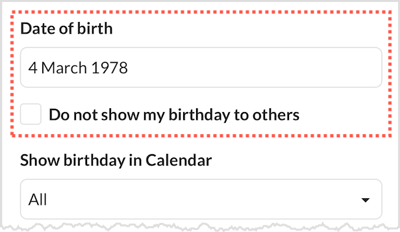
Show teammates birthday
Do you want to view your teammates' birthdays on your app's calendar? You can easily choose whether you want to see birthdays within your own local team or if you prefer to see birthdays for everyone in your organization.