This article explains how the statistics work, and how it can be leveraged to make sure that your Ziik usage is at its best.
General Information
- The module is desktop exclusive, which means it is not viewable from your mobile device.
- It is only available for people with the permission to manage users.
- The statistics module keeps track of activity within your Ziik site so that you know that that Ziik is valuable.
- Site Statistics
- The Site statics provides your company with an overview of the usage on a unit basis.
- It monitors Engagement, Publishing and Usage.
- Engagement tracks amount of comments, likes, @mentions, reminders and messages
- Publishing tracks the amount of news posted, group posted created and activities created. It further tracks the views of files and FAQ.
- Usage tracks the amount of storage used, texts, amount of users and units, and what proportion of the people have the app.
Different views
- Head into the Statistics module and you will automatically be put into "site statistics".
- In the top bar, you are able to set dates and what units you want to monitor
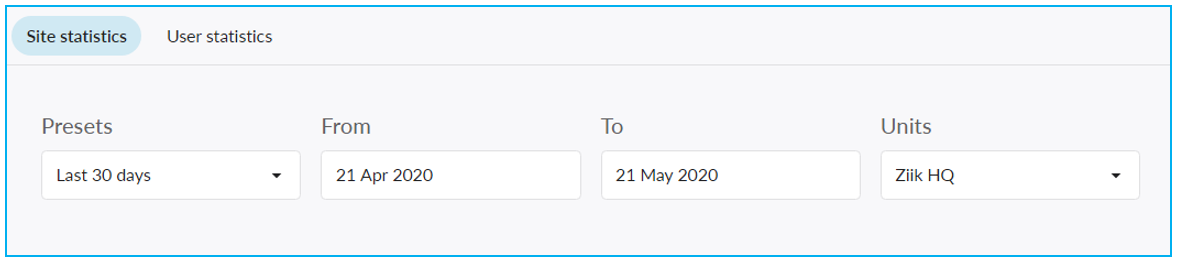
- The graph shows the specific statistic you have pressed. For example, if you click messages, you can view the messages on a day to day basis through the graph.
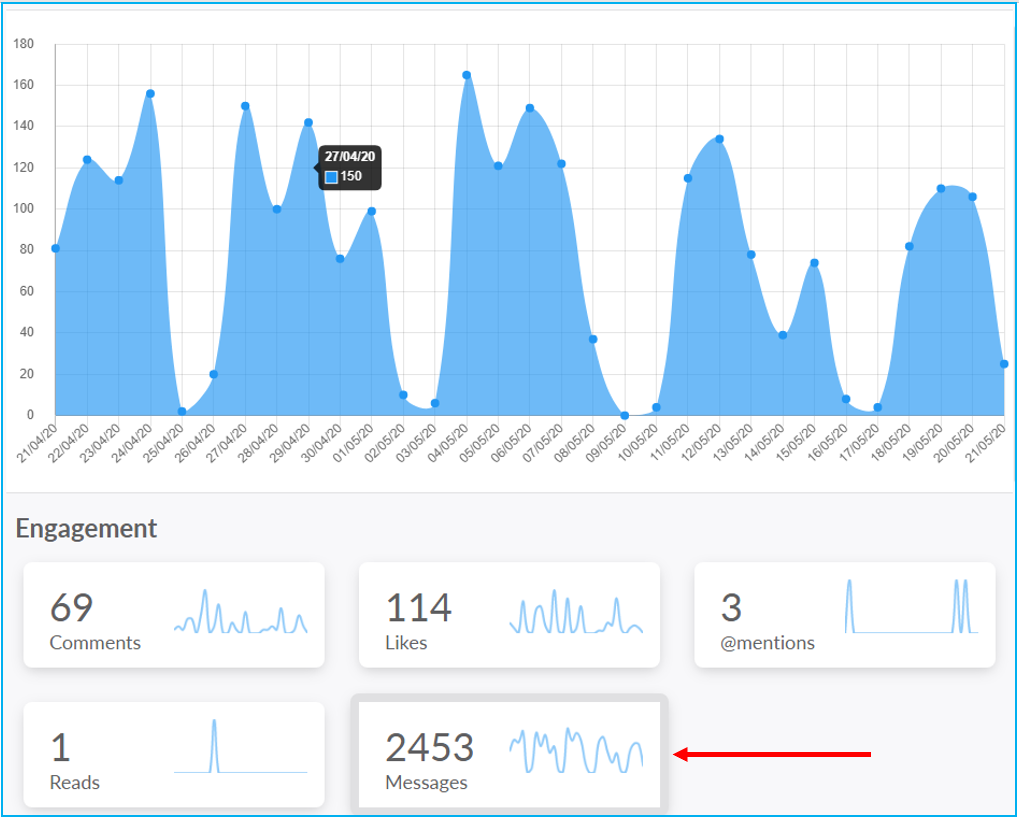
User Statistics
- Individual communication statistics on a unit basis.
- Two important facts about the user statistics:
- You are able to see if people have activated their account(s).
- Active vs Pending (see picture below)
- You are able to see if people have activated their account(s).
-
- You are also able to if they have downloaded and logged in to the app.
- X vs ✓ (see picture below)
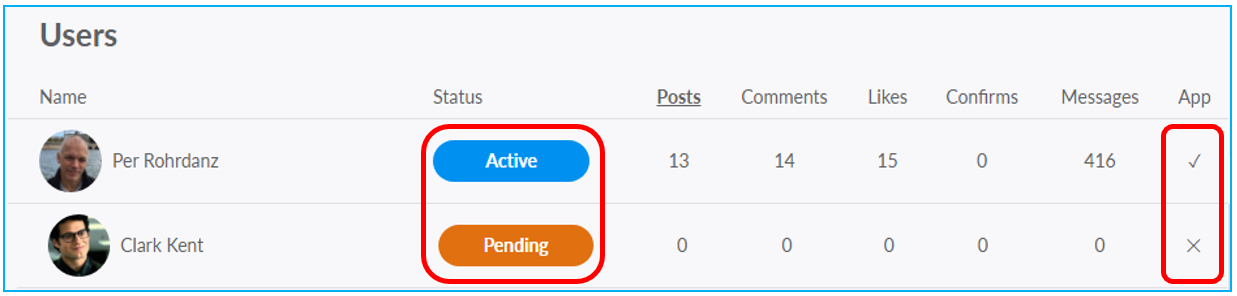
- X vs ✓ (see picture below)
- You are also able to if they have downloaded and logged in to the app.
- Except for those two you are also able to monitor individual communication activity; posts created (News & Groups), comments, read confirmations, likes and amount of messages sent.
Different views
- Head into the statistics module and click "User Statistics"
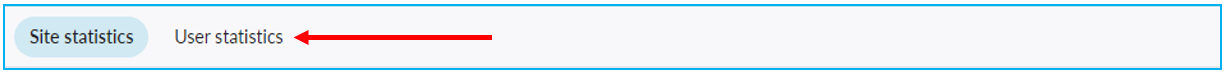
- In the top bar, you are able to set dates and what units you want to monitor
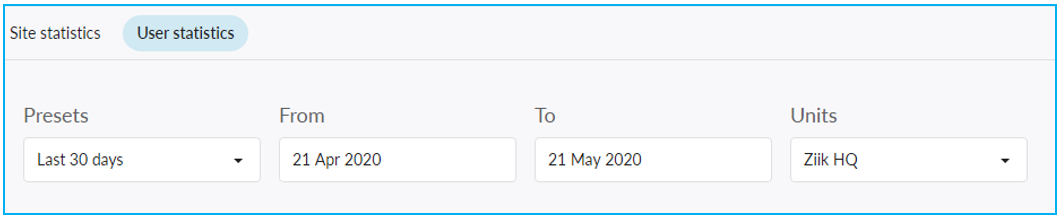
- From here you are able to click the specific communication to rank it high to low.
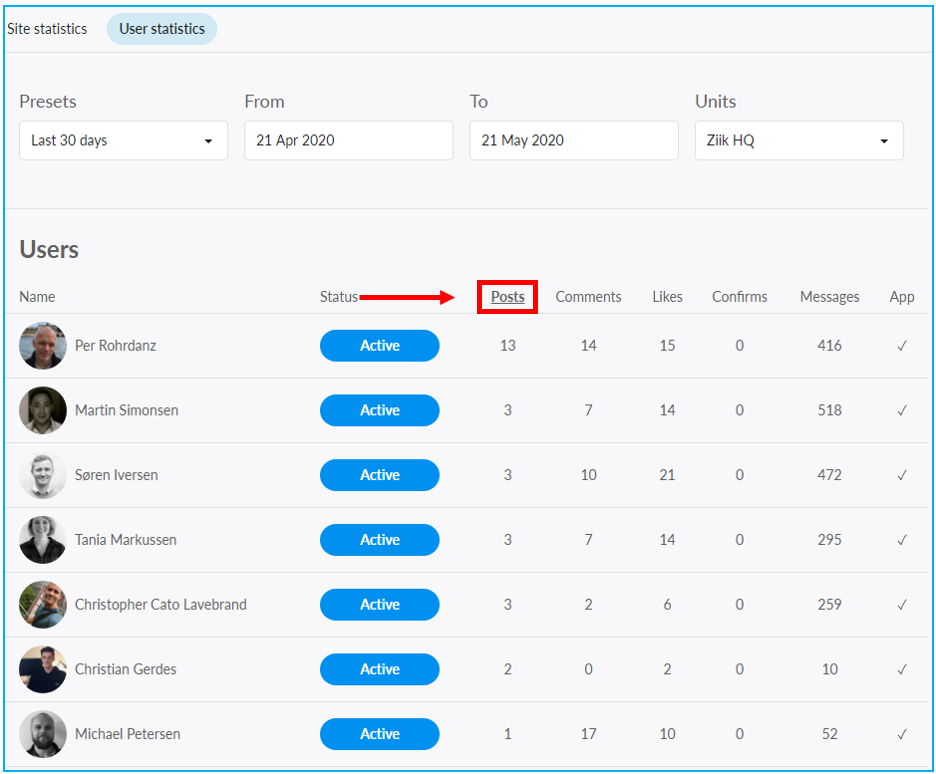
What's Next?
Now that you have learnt how to use the statistics module a logical next step might be to read more about how to engage your employees through Ziik.
Another article we would like to recommend to you is our article on how to best get a new user started. It also deals with the question of how to engage your users, especially new users.
