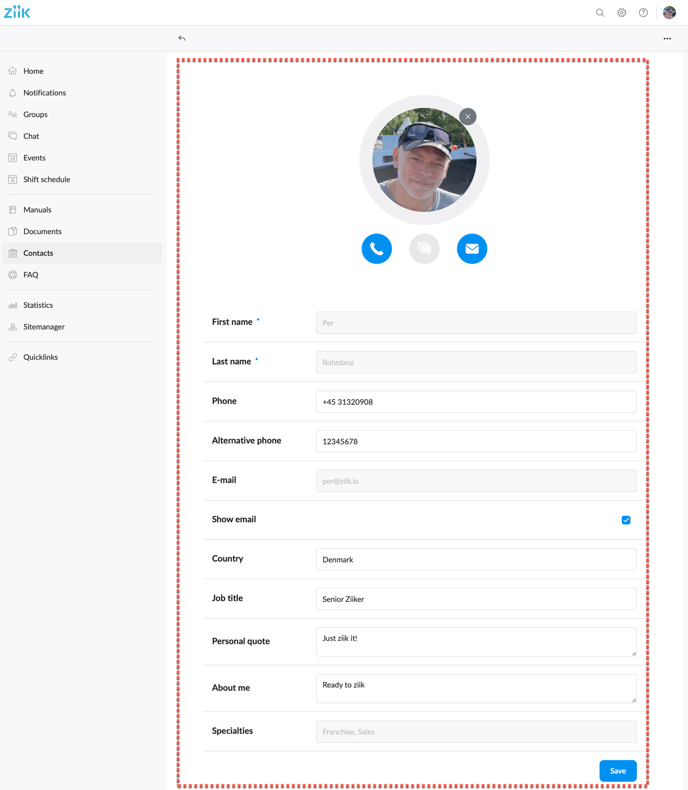New phone number? or just want to update your personal information. Here is how you do..
Go to "Settings" in the User menu.
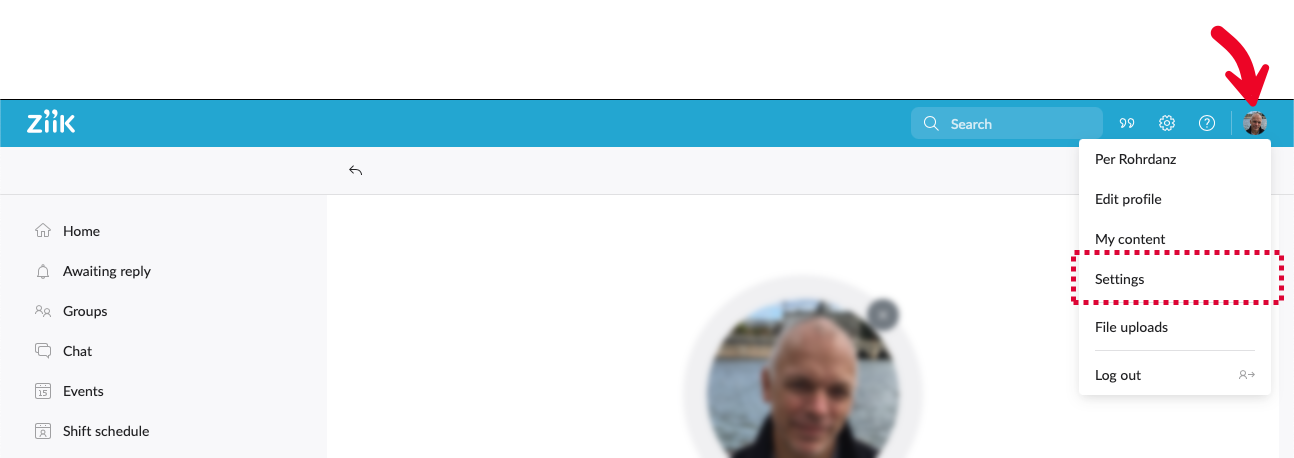
Fields that you can update
You can update the following personal fields on your profile. Remember to save once you have made your update.
- Profile picture
- Phone
- Alternative phone
- Show/hide my email
- Country
- Job title
- Personal quote
- About me (experiences, special skills, interests)
Tip! 👉
The information you will add in the field About me is indexed by the search engine, which makes it easy for other users to find the information you add here when they are are using the search function.
Fields that you cannot update
The following fields are controlled by people in your organization with permissions to manage Users.
- First name
- Last name
- Specialities
New email? In case you wish to update your e-mail, you will need to contact the person in your organization managing your account.