Why do I see "Download our App" in my browser?
You will see this image if you use the browsers zoom functionality on your screen. Here is how you reset your zoom in order to see the Ziik home screen.
Take me to..
Zooming out on Mozilla Firefox
Zooming out with keyboard shortcuts on Windows
Zooming out with keyboard shortcuts on Apple/Mac
Getting this message?
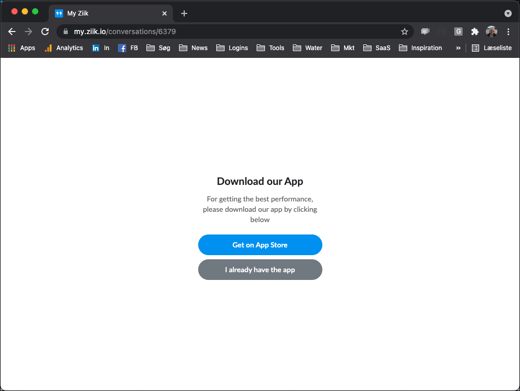
You will need to reset your browsers zoom funtionalitye to 100% or less to see Ziik on your home screen. Here is how you do...
Browser controls
Google Chrome
You can check and set the browser zoom settings by:-gif.gif?width=524&name=2021-07-02_05-42-51%20(1)-gif.gif)
- Clicking the vertical ellipsis button located in the upper right hand corner of Google Chrome
- Then choose between zoom in (using the + sign) or zoom out (using the - sign).
Mozilla Firefox
You can check and set your zoom level in Firefox by:-gif.gif?width=533&name=2021-07-02_05-52-22%20(1)-gif.gif)
- Clicking on the Firefox menu button located at the top right.
- Then choose between zoom in (using the + sign) or zoom out (using the - sign).
Safari
You can check and set your zoom level in Safari by:-gif.gif?width=545&name=2021-07-02_06-17-29%20(1)-gif.gif)
- Clicking the Safari menu bar located at the top right of the screen.
- Then choose between zoom in (using the + sign) or zoom out (using the - sign).
Keyboard Shortcuts
Windows
A good first step is to use CTRL + 0 to reset your browser's Zoom to 100% to see if that expands the main menu and sets your action bar to stay at the bottom of your screen. If this does not correct your concerns, try the following.
You can also use the keyboard to quickly adjust your zoom levels.
- Use CONTROL and the plus sign (+) to increase the zoom, making the items on your screen larger.
- Use CONTROL and the minus sign (-) to decrease the zoom, making the items on your screen smaller.
Apple/Mac
A good first step is to use Command + 0 to reset your browser's Zoom to 100% to see if that expands the main menu and sets your action bar to stay at the bottom of your screen. If this does not correct your concerns, try the following.
You can also use the keyboard to quickly adjust your zoom levels.
- Use COMMAND and the equal sign key (=) to increase zoom, making the items on your screen larger.
- Use COMMAND and the minus sign key (-) to decrease zoom, making the items on your screen smaller.