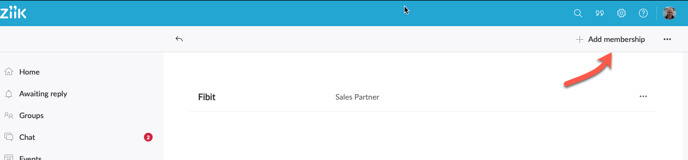How to edit Unit and Role memberships on users
Learn how to edit a user's assigned unit and role, and how to add new memberships.
Topics in this article
How to change a user's Unit or Role
Managing memberships of users who work in different locations
Permission required
-
Users with the role permission Can manage users can update the unit and role membership of users in their own unit or their sub units
- They can only assign users to their own unit or sub units
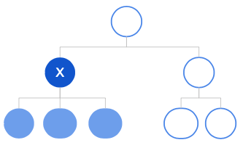
What is a Unit membership?
A Unit membership defines the Users permissions in Ziik and consists of their Unit and their Role(s) in that Unit.
How to change a user's Unit or Role
1. Go to Contacts -> People
2. Open the menu on a user by clicking the three dots next to their profile
3. Click Unit memberships 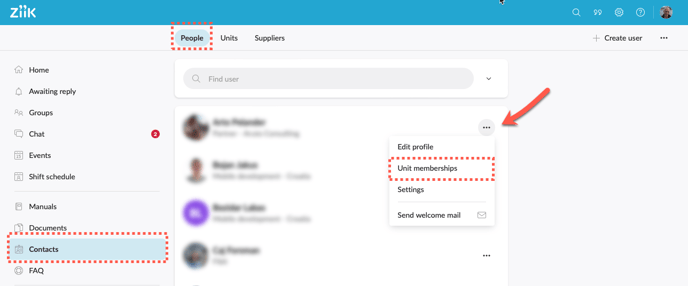
4. Click the three dots next to a membership, then Edit
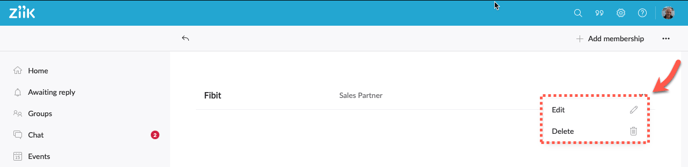
5. Update Unit and/or Role(s)

How to delete a Unit membership
If the user has multiple unit memberships, you can choose to delete one:
1. Go to Contacts -> People
2. Open the menu on a user by clicking the three dots next to their profile
3. Click Unit memberships
4. Click the three dots next to the membership you wish to delete, then Delete
Managing memberships of users who work in different locations
You may have users who work at different locations in your organisation. Ziik is built to manage these use cases. Remember that we refer to that as working in different Units in Ziik. Please also note that if a user belongs to more units they can have the same or different roles in each of them.
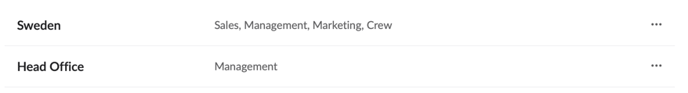
Example of multiple Unit memberships - A user can be manager in your Head Office with permissions to share information with the entire organisation. The same user can be Manager Supervisor in your regional office. Ziik is completely flexible in this way.
To add another Unit membership on a user:
1. Go to Contacts -> People
2. Open the menu on a user by clicking the three dots next to their profile
3. Click Unit memberships
4. Click Add membership
5. Define the Unit and Role of that membership