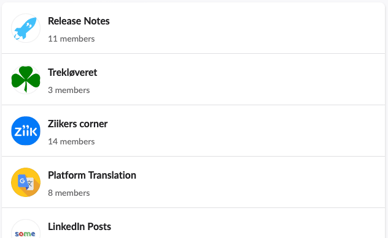Organizing your company and team communication in channels will contribute to quick adoption and engagement. It is important to prepare these channels before you onboard your teams.
Topics in this article
Groups
Groups is a very powerful communication and collaboration tool in Ziik. Groups can be used company wide, locally or for team communication. You can activate automatic memberships in groups to ensure that new employees are automatically enrolled in their groups based on their role and workplace.
All Employees
We recommend that you create a global group for all your employees. This is a group where every single employee can make posts, share messages, pictures and videos and where people can like and make comments.
Group for your Managers
These are the first people that you will onboard and you a place where you managers can meet, exchange information and updates. Depending of the size of your company and your communication needs at this level this could be one or more groups.
Local Groups
Setting-up local groups is a key to ensure quick adoption from the lower levels of your organisation. We therefore recommend that you encourage your local managers to create such groups as a part of the onboarding process. Alternatively you can do it for them.
Setting-up groups: help.ziik.io/groups
Chat channels
Chat messaging is one of the tools that will ease your day to day communications. Er recommend that you prepare some chat channels so you are ready to benefit from this in your on-boarding process.
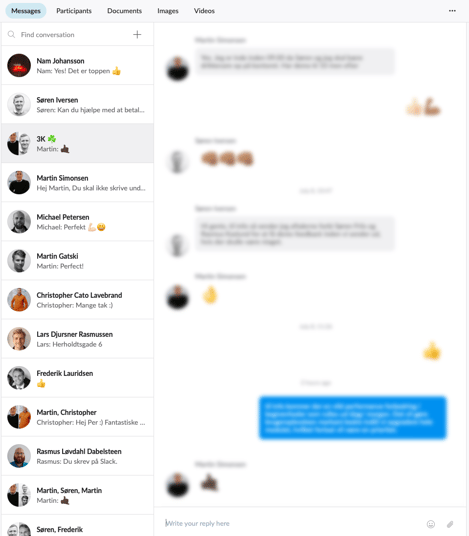
Create a chat channel for your managers
We recommend that you create a chat channel for your Mangers to ease communications in the onboarding process. It is important that your managers quickly gain hands-on experience with the power and convenience of this tool, which is completely integrated in your platform.
Setting-up chat channels: help.ziik.io/direct-messaging-chat