Step 5 - Onboarding your Teams
When you are ready with the platform it is time to onboard your Teams. Here are som tips to how you prepare for a successful launch.
Topics in this article
Onboarding your Local Managers
Onboarding Plan
In order to ensure a successful launch you would want to onboard your teams in steps.
Step 0 - Admins
Step 1 - Head Office
Step 2 - Local Managers
Step 3 - All employees
Onboarding Tactics
You want to make sure that you get buy in from your key stakeholders as they will play an important role in creating relevant content and as ambassadors for your new intranet.
| Who | What |
| Admins | Will help you test and customize the platform |
| Head Office | Will help you prepare relevant content and ensure that all communication happens in Ziik. |
| Local Managers | Will drive engagement locally with local content and communication and will be your local ambassadors. |
| All employees |
Onboarding your local Managers
It is a key success factor for your company roll-out that you introduce, envolve and engage your local managers in your platform before you onboard all your employees.
Here are some steps we recommend that you to follow to ensure a succesful onboarding of your Managers:
1. Create a "Group" for your your Managers
Groups are one of the most popular tools in Ziik for a very good reason. It is familiar and a highly efficient way to communicate, share information and stay in loop.
Learn more about Groups and how to Create Groups.
2. Create a chat channel for your Managers
The integrated chat is a brilliant tool for instans one-to-one or group messaging.
Learn more about Chat and how to create new chat conversations: Go to Chat
3. Create some examples of relevant content
Some of your managers may need to be envolved in creating and importing content in your platform. However, we recommend that you create and import some content for your managers that is available when they arrive.
- FAQs - Create a few FAQs for your Managers
- Calendar - Register some upcoming events for your managers. Include a meeting date and time for a common introduction to your platform and ask them to confirm participation (feature in Events).
- Files - Create some folders and import some dokuments that you share with your Managers
- Shortcuts - Set-up a couple of useful quiclinks for your Managers
4. Prepare some welcome posts to your managers
Prepare some welcome posts for your Managers so they have someting to respons to when they join.
- Create a welcome post and share with your managers - Don't miss the opportunity to make it as a video and ask them to confirm that they have seen it (activate read control on the post). Ask them to download and test communicating from the App.
- Create a post in your Management Group
- Send your managers a direct message, add an image, and ask them a question.
5. Invite your Managers to join your platform
Good to go? All you need now is to send you managers a welcome mail to Sign In. You can do that one to one or in bulk.
6. Test the platform together with your managers
Now start testing your platform together with your managers. The best way to discover Ziik is by testing.
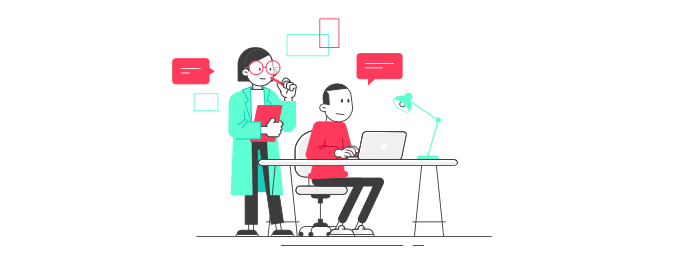
Onboarding your Employees
Here are our tips and guides on how you best onboard your employees in Ziik and how you make the best first impression ☀️
1. Prepare a welcome Post
Make sure that you cover what your Users can do within your platform and what the purpose of your intranet is.
- Create a Welcome Post and schedule it to be sent out right after that you have sent out your welcome emails.
2. Make sure that your local managers are ready to assistent your employees with the onboarding
It is key that your platform owners and local champions know the following:
- How to help users log in.
- How read the user statistics so they can see who is onboarded and who is not.