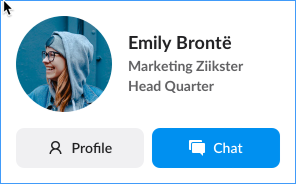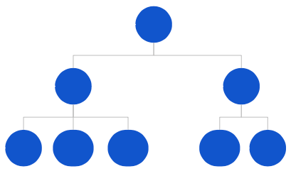The first thing you want to do is setting-up the Platform and Apps to ensure alignment with your brand, organization and communication needs.
Topics in this article
Creating Roles and setting Permissions
Admin
We recommend that you have at least one person from your head office team who becomes Ziik champion. Invite this person to join you at a very early stage so that you can set-up and start testing the platform together.
help.ziik.io/what-you-can-do-as-admin
help.ziik.io/add-or-remove-other-admins
Text and defaults
In this section you can create a name for your intranet, link to your company's data policy and define other defaults.
help.ziik.io/text-and-defaults
Branding
Select colours, background images and insert you logos for a full brand experience on all devices.
https://help.ziik.io/branding-new
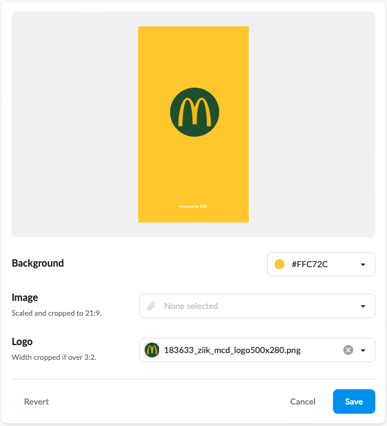
Create Your Organization
You want to create your organization in Ziik as one of the first things as this is a prerequisite when creating or importing users.
help.ziik.io/location-based-permissions
help.ziik.io/building-your-organization-in-ziik
Creating Roles and setting Permissions
List the roles in your company, create the corresponding User Types and set permissions.
Links:
help.ziik.io/understanding-permissions-and-how-to-empower-your-local-managers
https://help.ziik.io/roles-and-permissions

Creating / Importing Users
Create Users, import in batch, or synchronize Users with your Active Directory.
https://help.ziik.io/importing-users