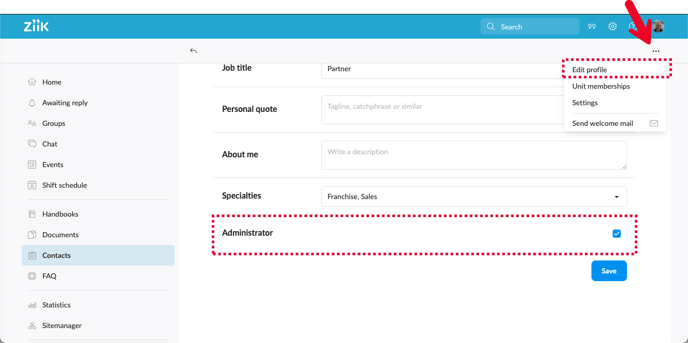Why can't I delete a user?
Having trouble deleting a users? Find out why so you can get on with deletion of your user.
If you can't delete a User there can be two reasons:
1) You do not have Permissions to delete Users
You need permissions to delete Users. If you do not see "Delete account" in the menu for any users in your own unit or users directly below your own Unit, you do not have permissions to delete use. In this case you should ask a User with permissions to delete the User. You can see more about how you delete Users in Deleting Users.
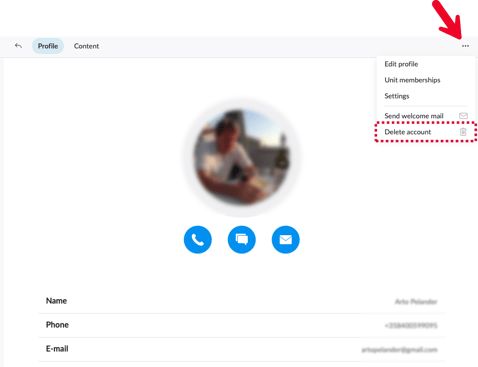
2) The User has Administrator permissions
It is not possible to delete a User with administrator permission. In order to delete a user with admin permission you will need to remov the admin permission first. Once you have done that you can delete the User.
- Go the the user profile and press "Edit"
- Deselect the administrator permission and press "Save"